widgets Visual Effects Creation
Craft stunning visuals with intuitive tools
- Real-time preview of animations
- Timeline-based animation control
- Custom animation durations
Create stunning VJ loops and LED visual effects for walls, video displays and live performances. From classic matrix effects to dynamic 3D animations, design pixel-perfect LED content that captivates audiences.
Transform your live performances and LED displays with VJ Loop Studio's professional visual effects generator. Create stunning VJ loops, interactive video content, and pixel-mapped LED effects using 70+ built-in generators, dynamic color animations, real-time VFX, and professional export options. Perfect for live events, LED walls, projection mapping, and digital installations.
Everything you need for creative visual development
Craft stunning visuals with intuitive tools
Powered by professional graphics technology
Combine effects for unique visuals
Select from multiple effect categories with full parameter control for LED displays and video productions

Create iconic digital rain animations with full customization:

Generate hypnotic circular patterns with precise control:
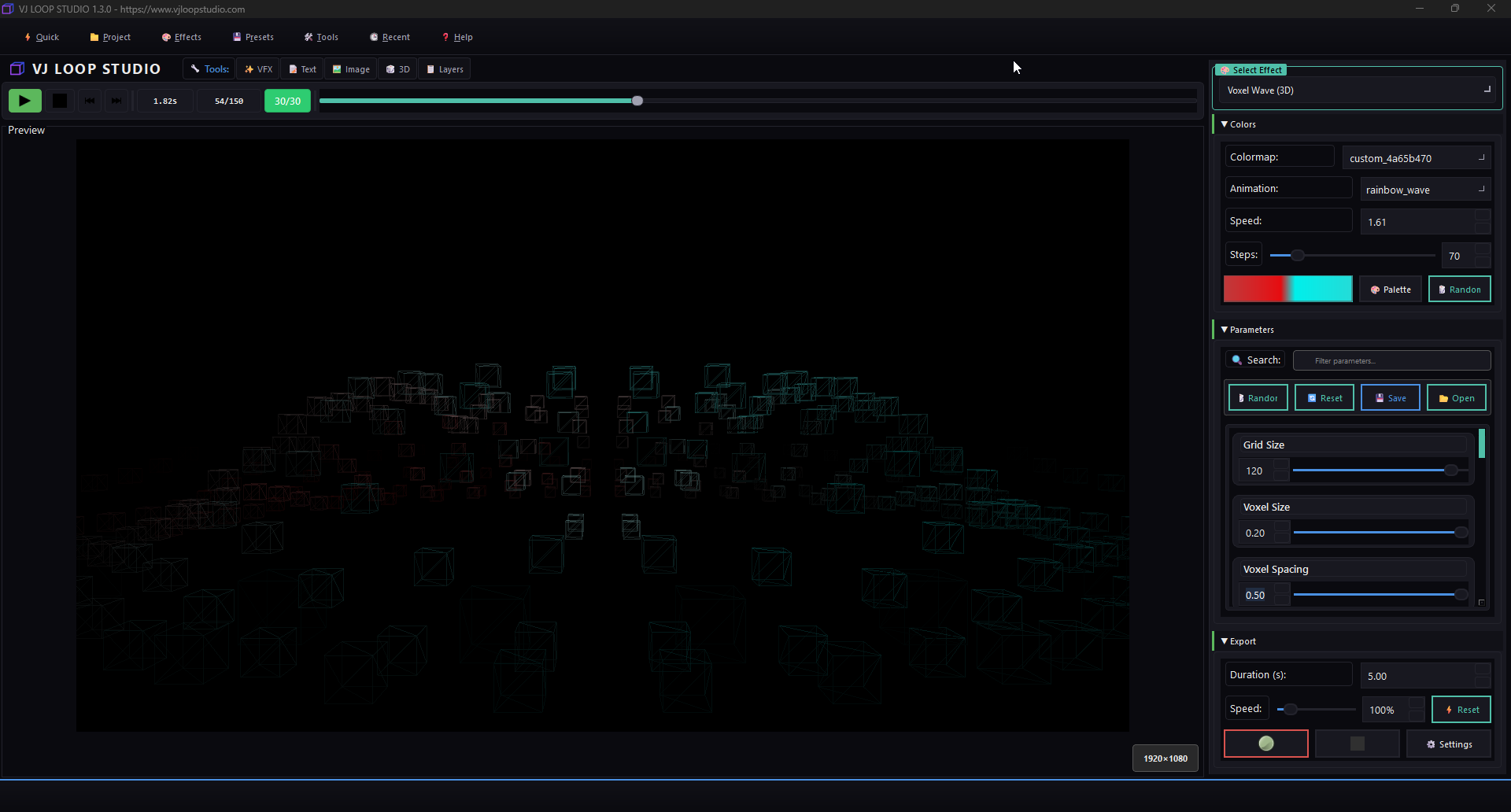
Create stunning 3D visualizations with advanced features:
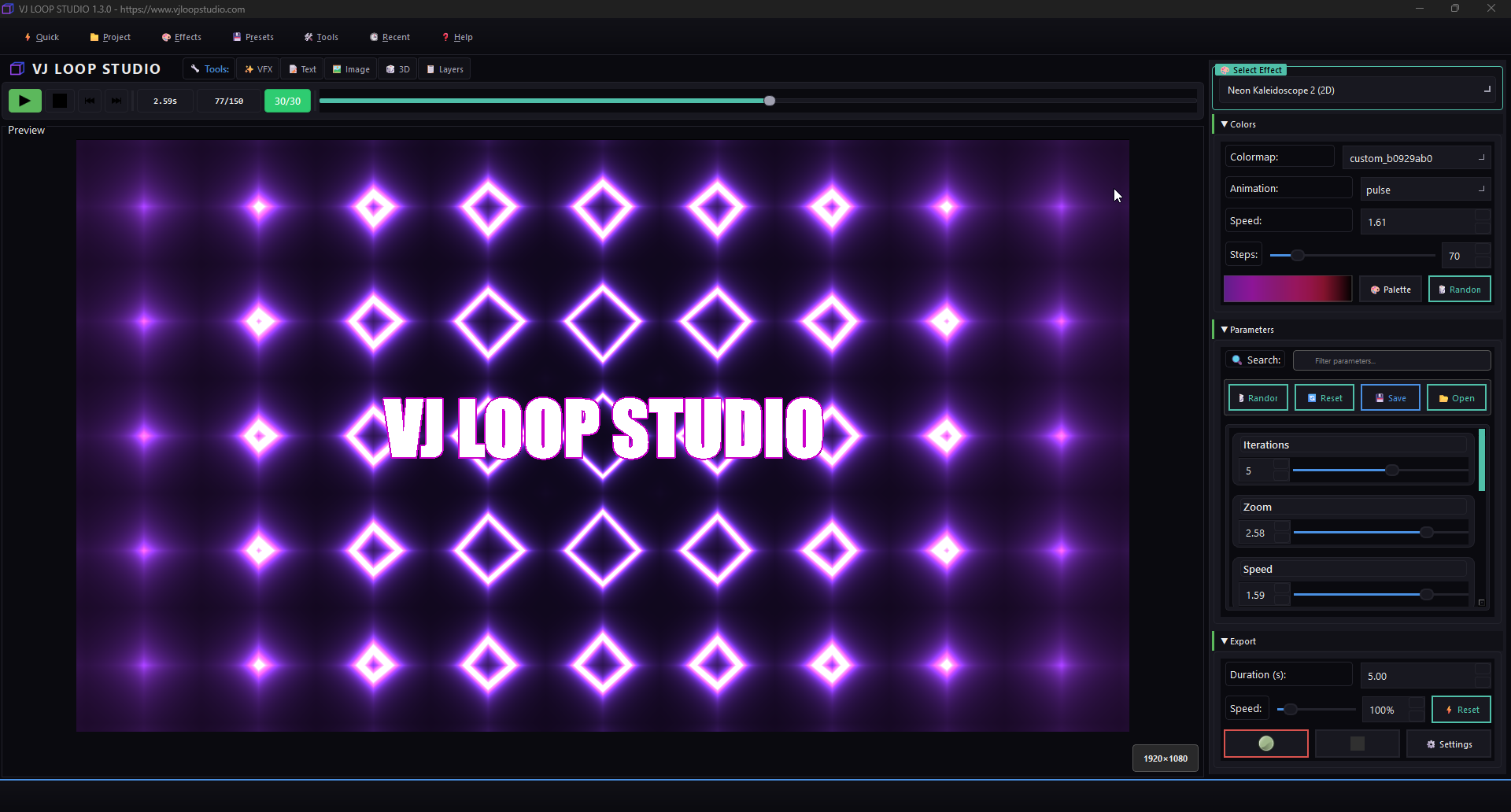
Create bright, glowing neon-styled graphics:
Simple yet effective visuals like circles, bars, shapes and grids
Digital rain and pixel effects inspired by cyberpunk aesthetics
Three-dimensional objects and environments that create depth
Immersive tunnel and corridor effects that create a sense of movement
Cosmic and celestial-inspired visuals
Dynamic visualizations and oscilloscope-like displays
Abstract geometric patterns and shapes
Special visual effects for impact and intensity
Fluid and organic energy field visualizations
Bright, glowing neon-styled graphics
Complex combinations of multiple visual techniques
Dynamic particle-based effects with realistic physics
Artistic and creative abstract visual patterns
Subtle atmospheric and mood-setting backgrounds
Dynamic text animations and typographic effects
featured_play_list Popular Effects Include:
Add depth and dimension to your visuals with advanced 3D capabilities
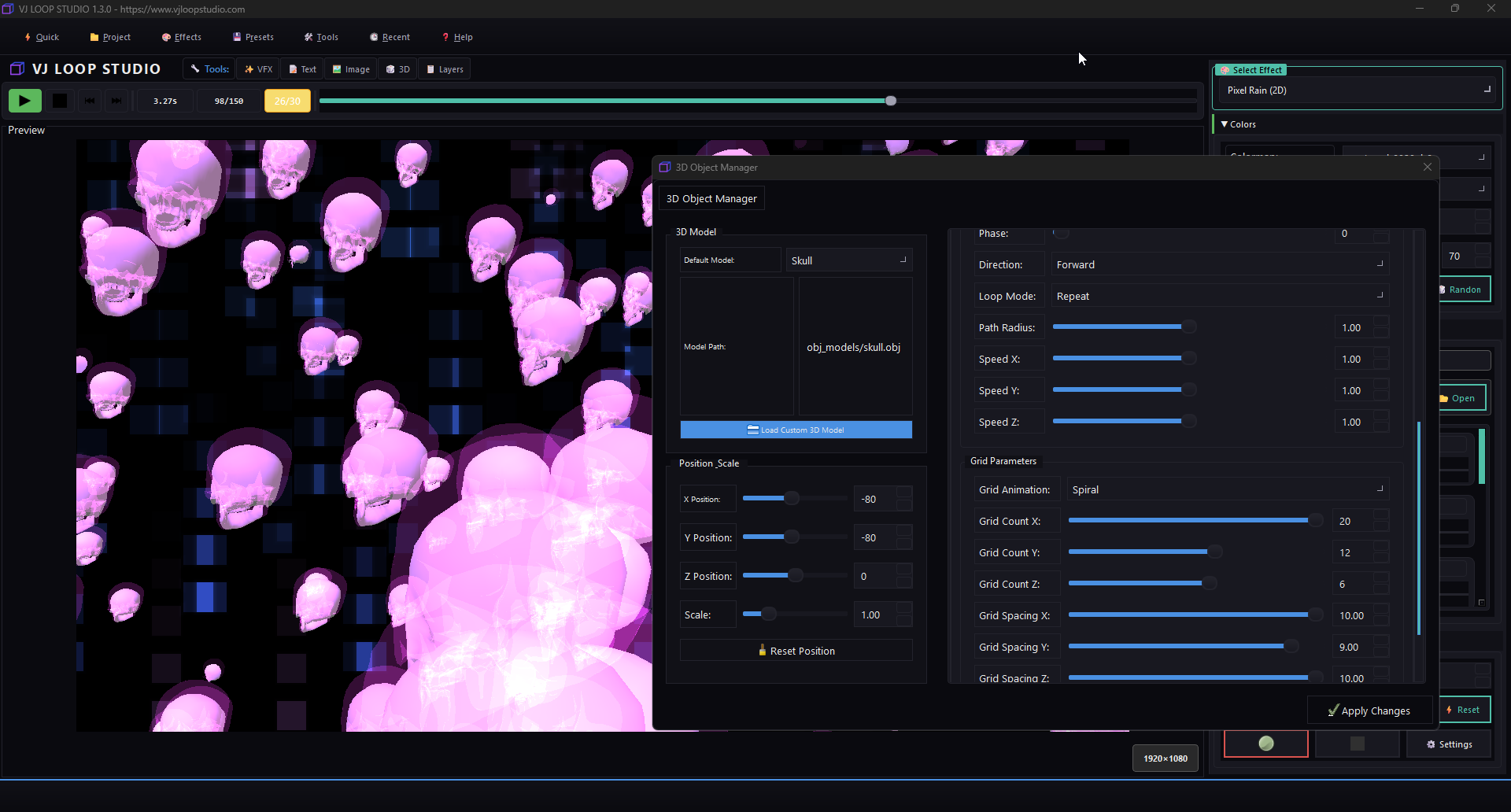
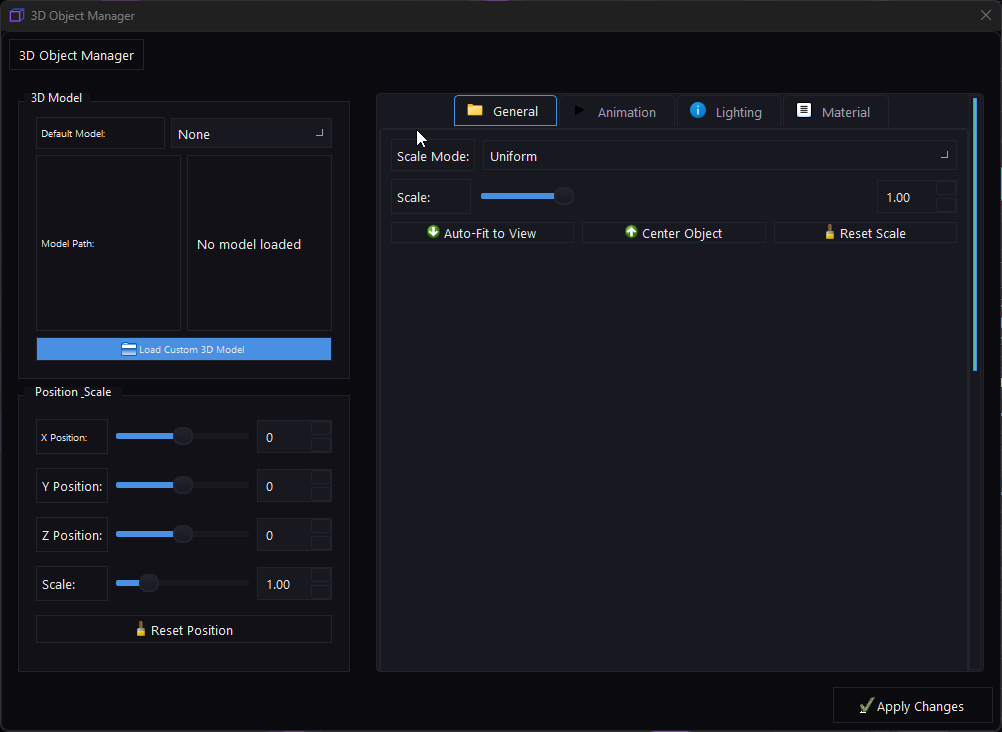
Access a comprehensive library of ready-to-use 3D objects including cubes, spheres, cylinders, toruses, stars, pyramids, and complex polyhedra - all with customizable properties.
Import your own 3D models to create completely unique visual experiences with advanced control options.
Take full control of your 3D animations with precise animation tools designed for dynamic visuals.
Apply rich textures and advanced material properties to your 3D objects for stunning visual effects.
Create stunning neon-infused 3D visuals that blend the best of both worlds - the depth of 3D with the vibrant glow of neon aesthetics.
Apply glowing neon outlines to 3D objects to create Tron-like visuals with customizable colors and intensity.
Transform standard 3D objects into volumetric neon sculptures with inner glow, atmospheric scattering, and light bloom effects.
Animate emission maps to create pulsating, flowing neon patterns across 3D surfaces with customizable parameters.
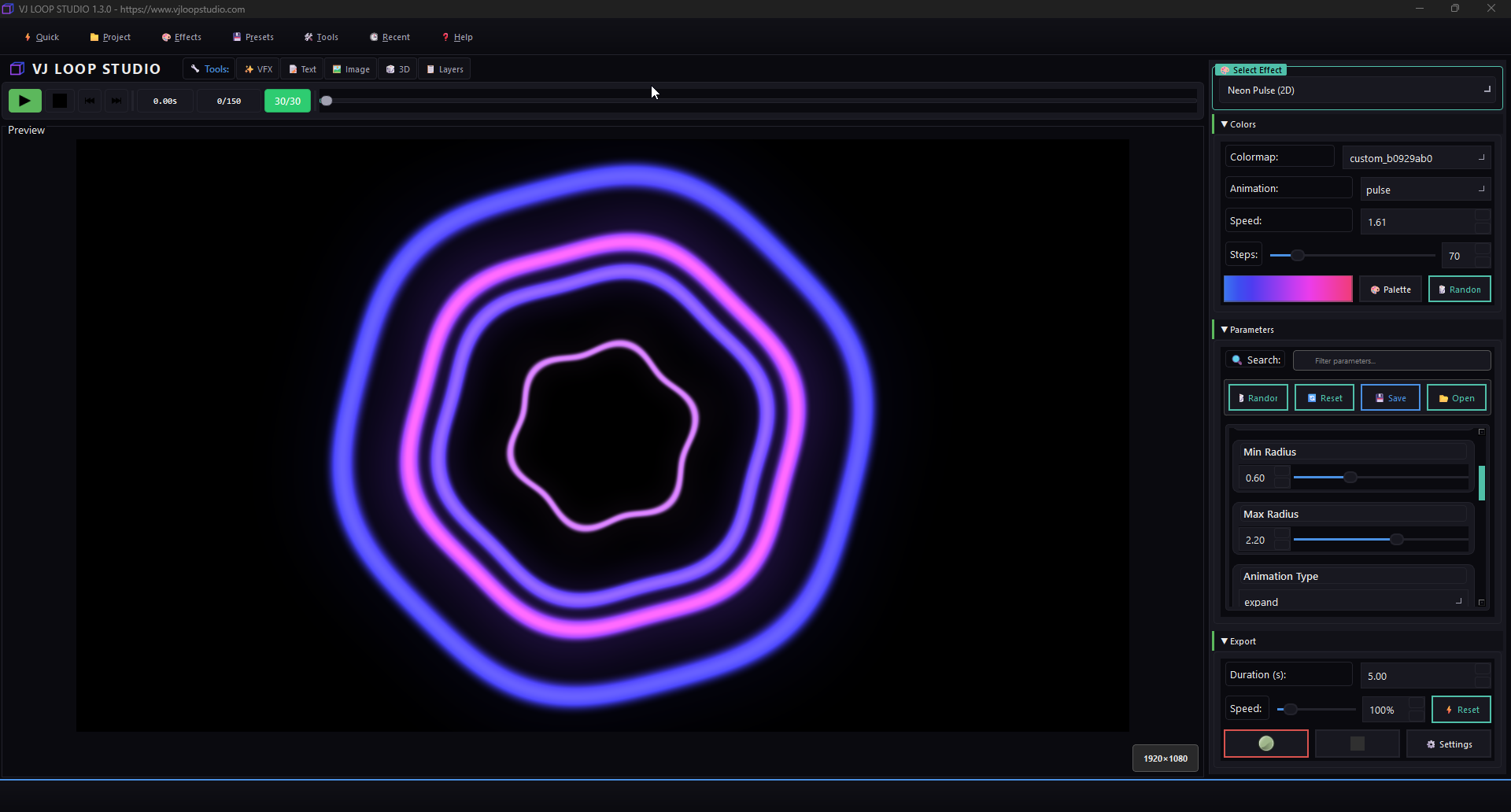
Create your own custom color schemes with the built-in palette editor
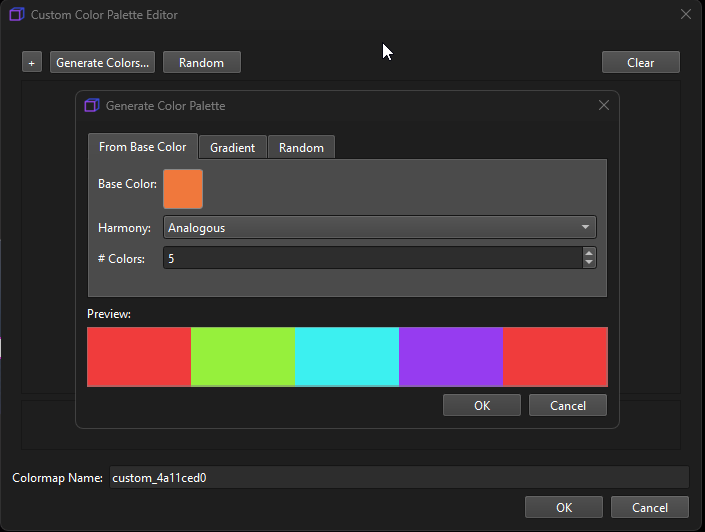
Create smooth color transitions with multiple color stops
See your color changes in real-time with interactive preview
Save your custom palettes for future use or share with others
Enhance your visuals with post-processing effects and custom text
Add adjustable glow effects to bright areas for that perfect neon look
Apply color adjustments including hue, saturation, and contrast controls
Add warping, chromatic aberration, and other distortion effects
Add customizable text elements, captions, watermarks, or logos
Combine multiple effects with advanced layer controls
Adjust perspective and viewing angles
Create effects that respond to scene depth
Import and apply your own textures
Tools designed to enhance your creative workflow
Create broadcast-ready content with advanced export options
Export with industry-standard codecs:
Create content at any scale:
Fast, reliable video export:
Fine-tune your output:
Multiple export formats for any use case:
Save time with efficient workflow:
Perfect for multiple creative scenarios
Create dynamic visuals for live events and DJ sets
Produce professional backgrounds for music videos
Eye-catching loops for social media marketing
Professional visuals for streaming platforms
Create generative art for exhibitions or NFTs
Responsive visuals for art installations and venues
Under the hood features that power your creativity
Export video effects that seamlessly integrate with popular LED and VJ software
Create and export effects directly compatible with LedEdit software. Perfect for LED strip and pixel mapping projects.
Export video effects directly compatible with Madrix media server software. Perfect for LED installations and pixel mapping projects.
Create custom effects for Jinx! LED matrix control software. Export in formats optimized for LED matrix displays.
Generate effects that work perfectly with xLights show sequencing software. Ideal for holiday and architectural displays.
Create content for popular VJ software including:
Compatible with major LED control systems:
All effects can be exported in standard video formats compatible with any software that accepts video input. Support for custom resolutions, aspect ratios, and LED pixel mappings ensures your content works everywhere.
Hear from VJs and visual artists who use our software for their LED projects and visual performances
VJ Loop Studio has been a game-changer for my LED installations. The neon effects and color animations create exactly the dynamic look I need for club environments. Exporting directly to my LED controllers has saved me so much time.
As someone who works with multiple LED walls for corporate events, I love how easy it is to generate custom content. The matrix effects are incredibly popular, and the export options work perfectly with all our setups.
The software is intuitive and gives me all the tools I need to create professional visuals. The 4K export with hardware acceleration is lightning fast, and the visual quality is excellent on our large LED displays.